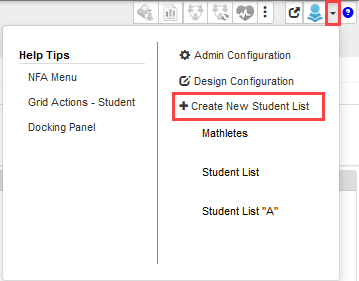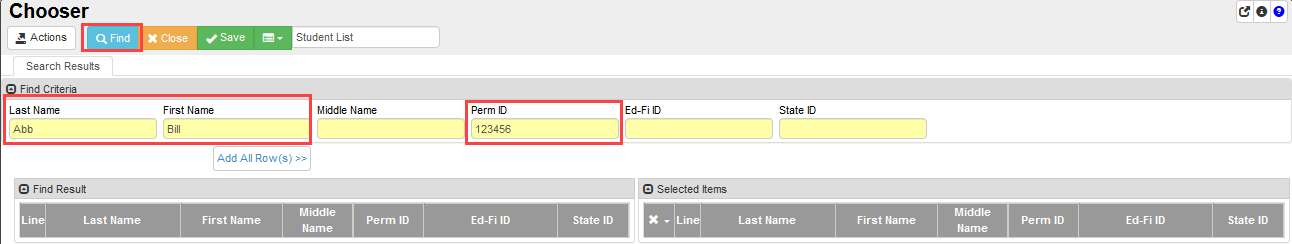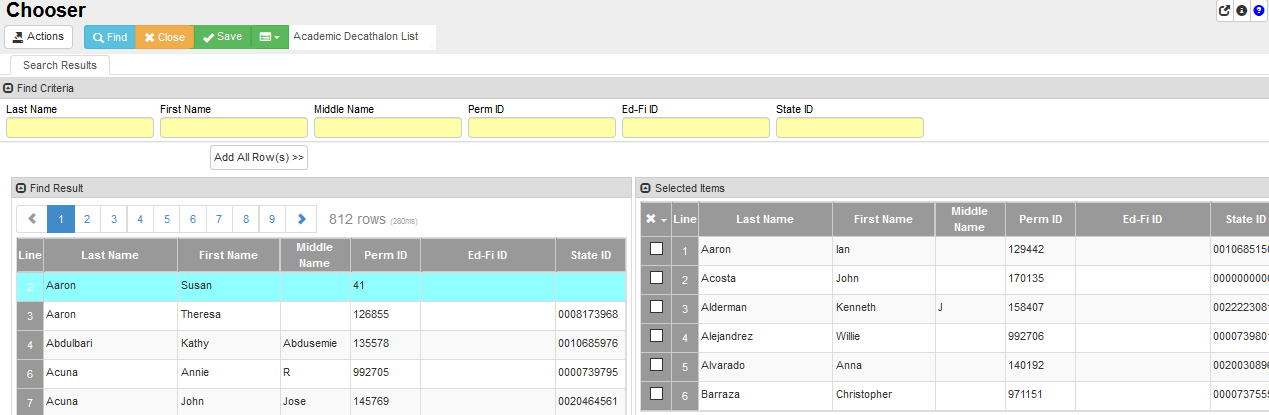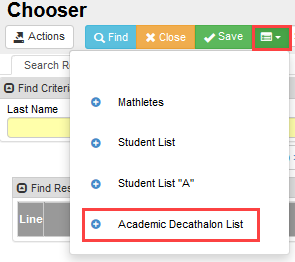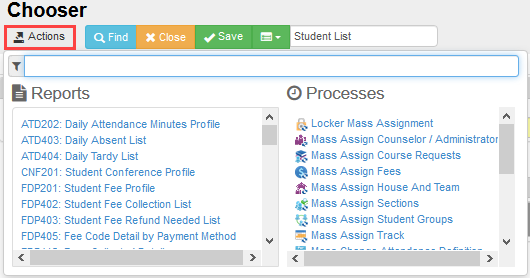Synergy: Create Student Checklists
Discover how to leverage Synergy to create a checklist for improved organization and productivity for batch actions.
Table of Contents
Product: Synergy SIS
Audience: Staff
Create New Student List
You can create a customized new student list.
- Select Create New Student List.
- Enter the Perm ID or the first few letters of the First Name or Last Name on the Chooser screen that opens.
- Click Find.
- Enter a new name for your list in the Student List field to rename the list.
- Click Save.
- Click the list icon to access your student lists. Select your list from the student lists that display.
- Click Actions to run Reports or Processes for this student list.
For more information, visit Synergy's Help Documentation here: https://hh.edupoint.com/2021/help-csh/gened.htm#gsws/using_synergy_sis/2_-action_bar.htm?Highlight=checklist%20manage%20current%20list
Conclusion
Using the process above, you should be able to create a checklist of students in order to perform bulk actions and keep track of tasks you'd need to do for each student.
For instructional/pedagogical questions, please contact your Building Administrator or Student Growth & Experience (SG&E) Level Coordinator.
For technical questions, please contact your building SPOC.