Synergy - 2-Factor Authentication
Product: Synergy
Audience: Synergy Users
Overview
Synergy will be utilizing 2-Factor Authentication for secure logins. Due to a Federal mandate, this is required to add additional protections for student data. This will be required once per day. The codes are unique for each attempt to sign in.
Normal Sign-In Process
Each time you sign in, you will receive a new code via Email per this process below
Step 1
- After inputting your Login ID and Password to sign in, you will see a new screen (seen below) where you will select the Request Code option in order to receive a number code in your email.
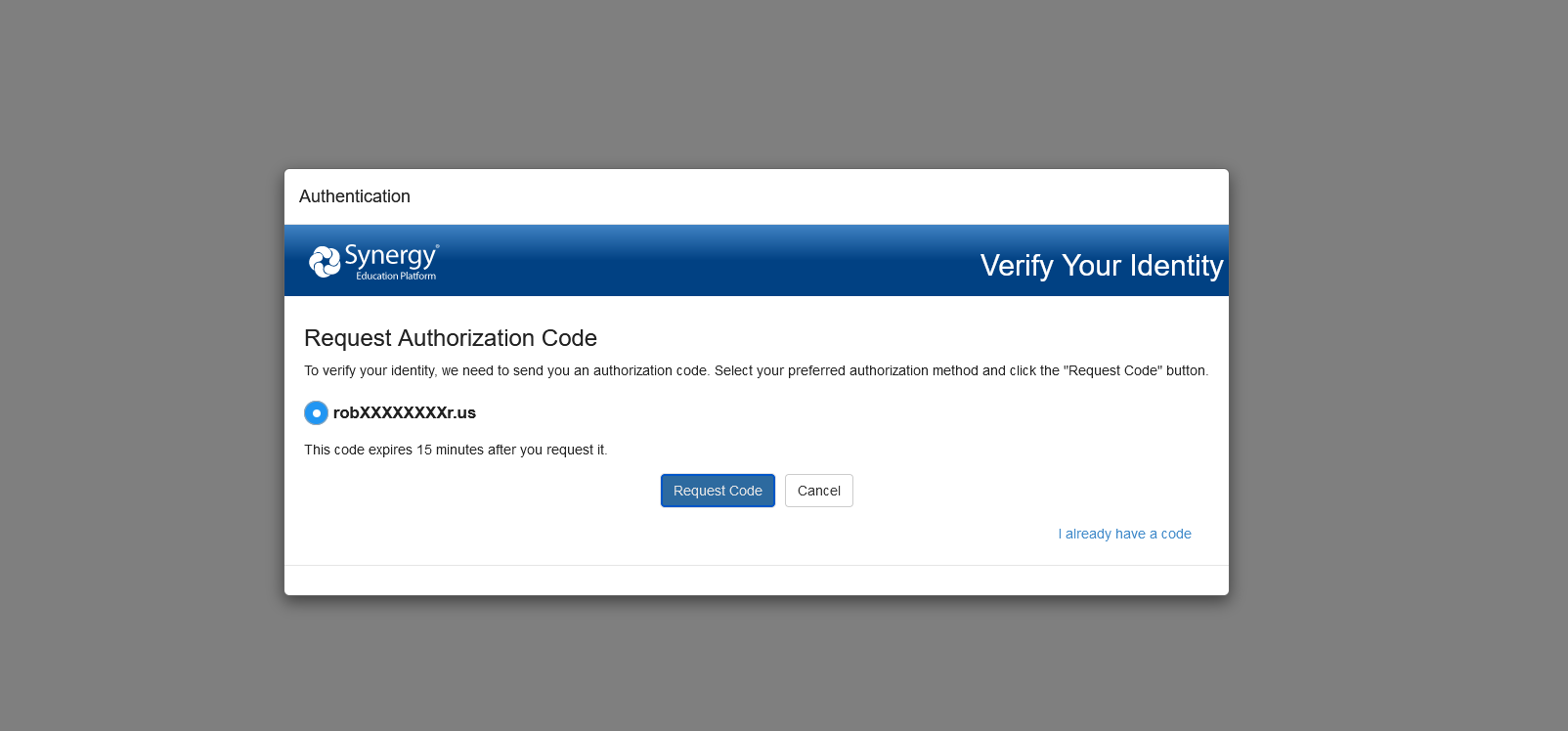
Step 2
- Once you receive the code in your email (Example in screenshot below), you can copy/paste this into the Synergy page that will appear after selecting the Request Code option from above. This will sign you into Synergy.
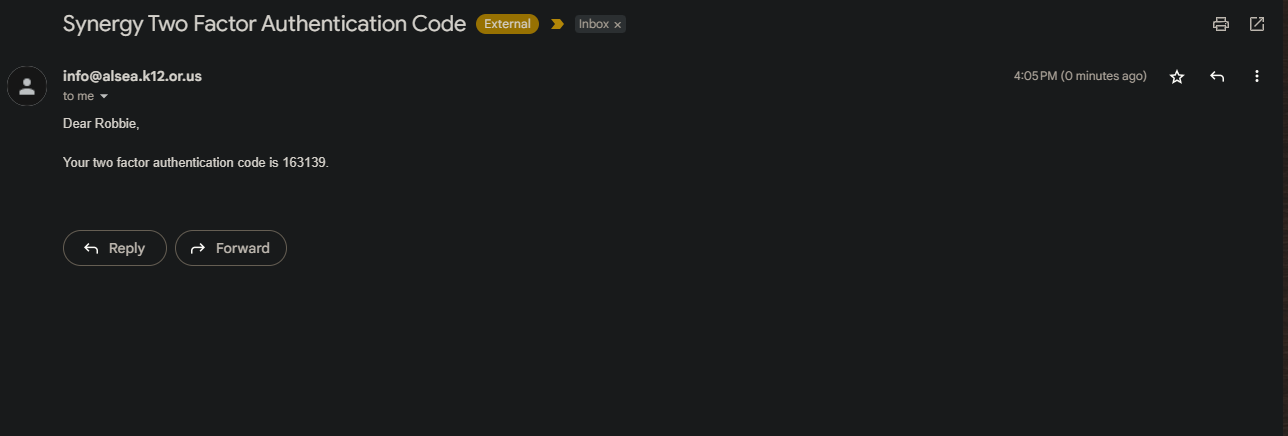
Issues
Account Locked
- If someone fails to log in or put in the incorrect code 5 times, their account will be disabled. A District Security Admin will have to reactivate the account, similar to our password process.
