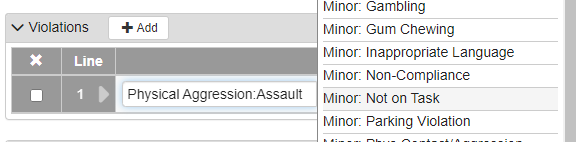Table of Contents
Product: Synergy
Audience: Behavior Staff, Principals
Overview
Please use this process to input behavior incidents in Synergy.
Tools/Equipment Needed
- Synergy Access
Creating Behavior Incident Reports in Synergy
Please note the following:
-
Violation
- You must select a violation under the student information. Without that violation, the student information will not connect to a discipline incident and will not show up in all of the reports run, specifically any reports for that student regarding discipline.
- You must select a violation under the student information. Without that violation, the student information will not connect to a discipline incident and will not show up in all of the reports run, specifically any reports for that student regarding discipline.
-
Descriptions
- As a reminder, the descriptions for the incident at large should be kept short and reflect overall detail, whereas more specific details can be included in the student section.
- As a reminder, the descriptions for the incident at large should be kept short and reflect overall detail, whereas more specific details can be included in the student section.
-
Student Report
- When a student report is pulled, the information most prominent will be what was included in the student section, therefore it is most important to include the most specific details.
-
COMMITTED the violation
- On the student page, when noting what the violation is, you will also need to mark the box that they "committed" the violation in order for it to show in the referral.
-
Reports
- We have requested a training opportunity with the ESD at the end of Oct or the beginning of November to teach staff how to run reports.
Synergy: Reports
Conclusion
For instructional/pedagogical questions, please contact your Building Administrator or Student Growth & Experience (SG&E) Level Coordinator.
For technical questions, please contact your building SPOC.