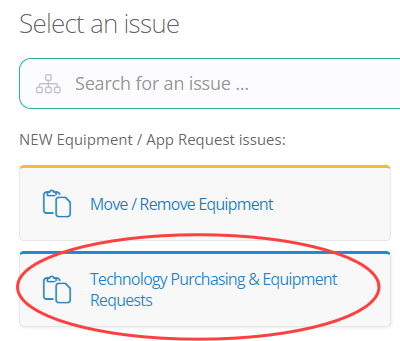Technology Services: Purchasing Guidelines
This article outlines the pre-approval guidelines for technology purchases. These guidelines ensure effective and timely support, seamless integration with existing systems, and efficient management of district resources while maintaining security and compliance standards.
Table of Contents
Bottom Line Up Front
- If you are considering a technology purchase, consult with Technology Services before proceeding.
- Please contact your building SPOC and submit a ticket with the issue type Technology Purchasing & Equipment Requests
-
Procurements are authorized only when the following conditions are met (DJ, DJ-AR):
- The procurement is pre-approved by an appropriate administrator or manager with budget oversight
and authority; - An adequate budget is confirmed for the procurement;
- The procurement complies with all district purchasing policies and regulations.
- The procurement is pre-approved by an appropriate administrator or manager with budget oversight
- Technology Services cannot guarantee that an unapproved purchase will be supported and may need to be returned.
- This process applies to all technology used in the Corvallis School District including clubs, athletics, schools, and departments.
- Furthermore, this process helps us provide better support and manage our resources efficiently.
- While this is not an exhaustive list, it should provide several examples of the “why” behind this process.
Categories
Network-Interacting Devices
These are devices that connect to our wireless or wired network. Ensuring compatibility and security for these devices is crucial for maintaining network integrity.
- Laptops, desktops, tablets
- Projectors with network capability
- Printers and copiers with/without network connections
- Desktop printers, scanners, poster/large format printers, ID card printers, 3D Printers
Information-Handling Devices/Systems
This category includes any device or system that houses or transmits student or staff information. These must comply with data protection standards and regulatory requirements.
- Student information systems (SIS)
- Synergy, Skyward, WebSIS
- Learning management systems (LMS)
- Seesaw, Canvas, Google Classroom, Schoology
- Health and safety monitoring devices
Systems Requiring Login/Usernames
Any system or device requiring a login or username falls into this category. Proper management of these credentials is essential for security.
- Email platforms
- Outlook, Gmail
- Educational software, apps, and websites with individual user accounts
- RAZ Kids, Benchmark, IXL, Kami, TouchChat
- Cloud storage services
- Dropbox, Box, OneDrive, Google Drive, Sharefile, Sharepoint
Integration with Existing Systems
This includes systems or devices that connect to our existing infrastructure. Ensuring compatibility and seamless integration prevents operational disruptions.
- Software or apps using "Sign in with Google" or other SSO (Single Sign-On) methods
- Third-party tools integrating with our LMS, SIS, or tools like Google or Microsoft
Additional Software/Connections
Devices or systems needing additional software or connections to existing devices (non-plug-n-play). Proper evaluation ensures all necessary components are supported and functional.
- Devices needing specific drivers or additional software
- 3D printer software (e.g., slicers), scanner/printer drivers, camera drivers
- Peripheral devices like interactive whiteboards, printers, or scanners that need software integration
Future Support Needs
Any technology you anticipate needing future technical support should be pre-approved. This ensures Technology Services is prepared to offer effective and timely assistance.
- Any technology for which you anticipate needing technical support.
More Information
Submitting a Ticket
Technology Purchasing & Equipment Requests
Submit a ticket for Technology Purchasing & Equipment Requests
Open the Technology Service Center
Also known as IncidentIQ, there are two easy methods of accessing the ticketing system:
- Use this link and log in with Google - https://csd509j.incidentiq.com/
- Use ClassLink
- Technology Service Center shortcuts can be found in the CSD Suite and Instructional Technology folders
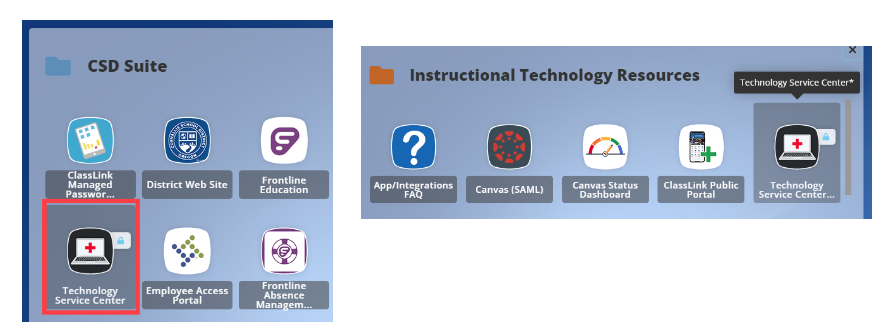
Select the Ticket Type
On your Dashboard, locate the Quick Tickets section and select Technology Purchasing & Equipment Requests
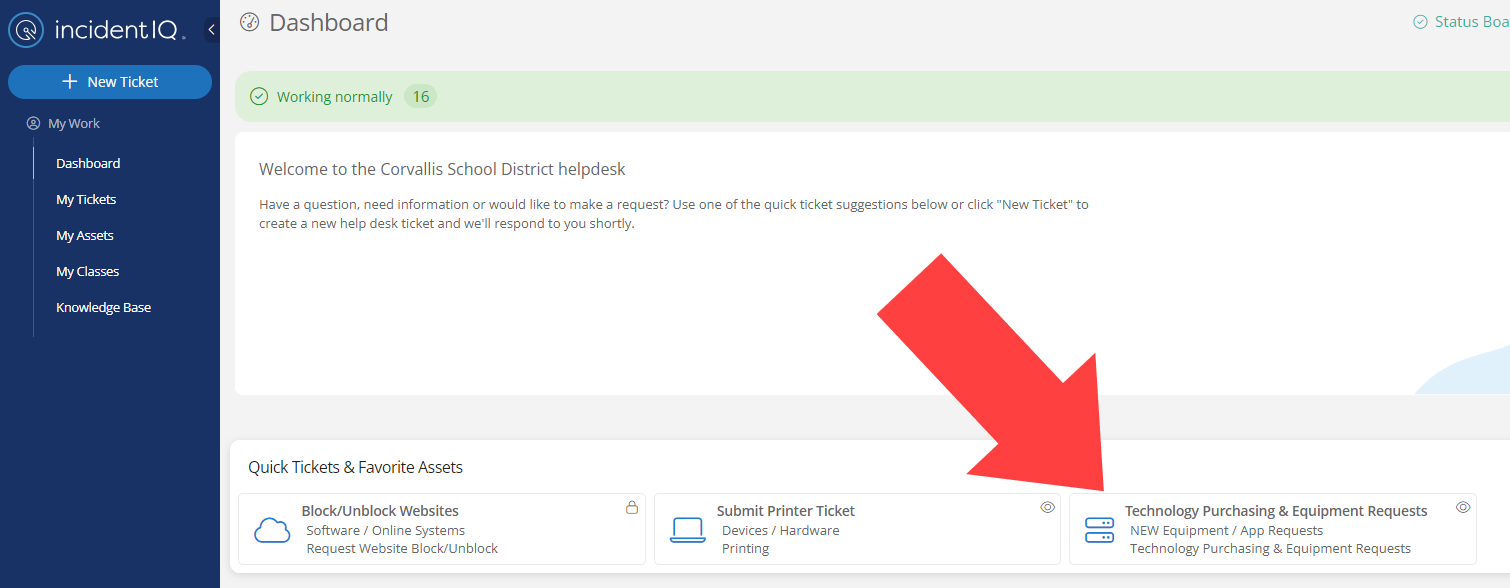
Alternatively, use the New Ticket button and select NEW Equipment / App Requests > Technology Purchasing & Equipment Requests to access the same ticket type.
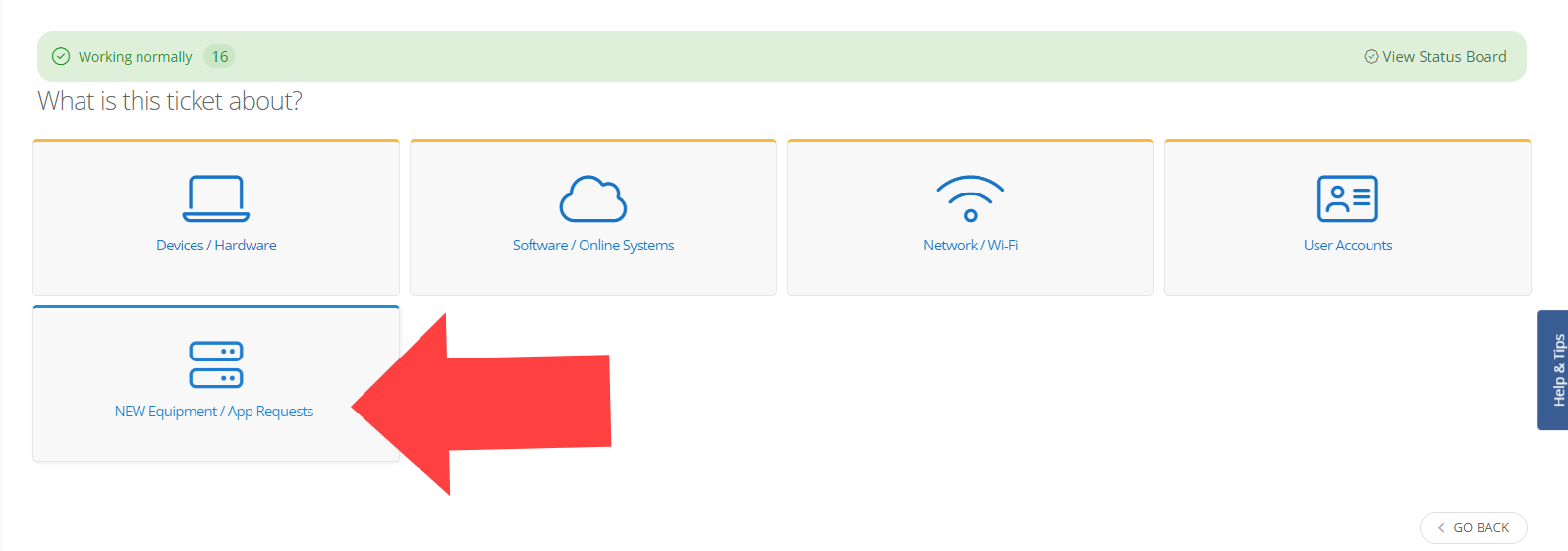
Submit the Ticket
Enter the required information and submit the ticket. Your request will be routed to the most applicable team.
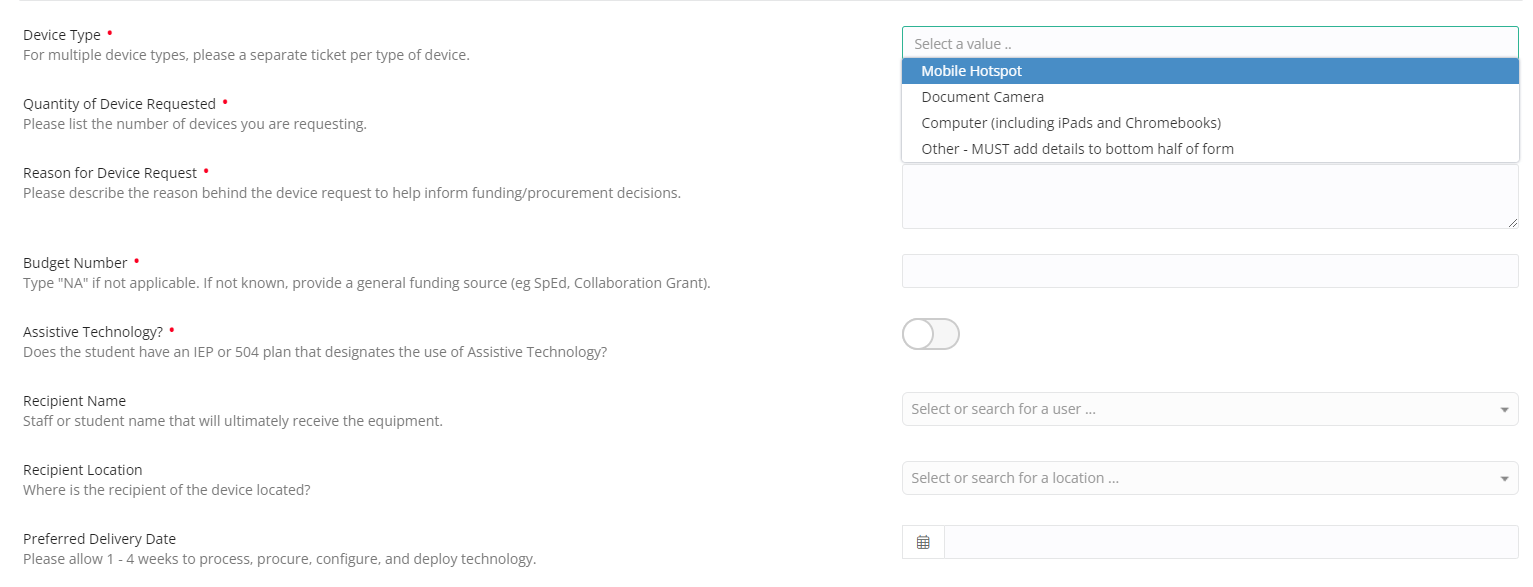
By including Technology Services early in the technology purchasing process, we can help to ensure:
-
Improved Support and Troubleshooting
- Pre-approval ensures Technology Services can provide effective and timely support and facilitates quicker resolution of issues with familiar and approved technology.
-
Resource Management
- Helps in better stewardship of district time and resources by preventing unnecessary or incompatible purchases. We often have state contracts, consortium pricing, or preferred vendors that we can suggest.
-
Security and Compliance
- Ensures all devices and systems meet district cybersecurity standards and comply with regulations.
-
Interoperability
- Guarantees new technology integrates with existing systems, preventing operational disruptions.