Technology Services: Procurement Process
To facilitate the procurement of technology equipment, assets, tools, hardware, and software, Technology Services has established the following structured process to evaluate requests and provide a clear plan of support.
Table of Contents
Overview
To facilitate the procurement of technology equipment, assets, tools, hardware, and apps/software, Technology Services has established the following structured process to evaluate requests and provide a clear plan of support.
Bottom Line Up Front (BLUF)
-
Request Initiation
-
Please use the appropriate Ticket Type
- Hardware Procurement: Technology Purchasing & Equipment Requests
-
Software Procurement Request Form (CSD509J App Request)
-
Please use the appropriate Ticket Type
-
Review and Evaluation
- Your request will be evaluated according to board, district, school, and department goals.
-
If needed, other departments will be contacted to provide guidance and/or approval.
-
Decision and Communication
-
You will be informed of the decision and next-steps.
-
You will be informed of the decision and next-steps.
-
Implementation Plan
-
Technology Services, and any other applicable departments, will craft an implementation plan and share that information.
-
Technology Services, and any other applicable departments, will craft an implementation plan and share that information.
-
Support
- Lastly, we will ensure that we have a clear ladder of support for you after initial implementation.
Workflow
-
Request Initiation
-
Complete the appropriate Ticket Type:
-
Hardware Procurement: Technology Purchasing & Equipment Requests
Ticket Submission Process
Technology Purchasing & Equipment Requests
Submit a ticket for Technology Purchasing & Equipment Requests
Open the Technology Service Center
Also known as IncidentIQ, there are two easy methods of accessing the ticketing system:
- Use this link and log in with Google - https://csd509j.incidentiq.com/
- Use ClassLink
- Technology Service Center shortcuts can be found in the CSD Suite and Instructional Technology folders
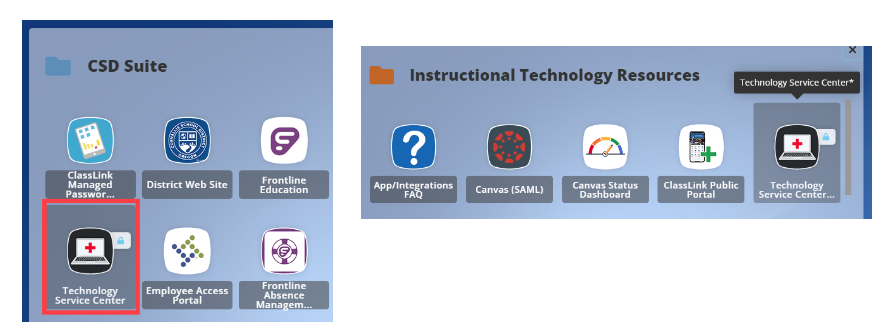
Select the Ticket Type
On your Dashboard, locate the Quick Tickets section and select Technology Purchasing & Equipment Requests
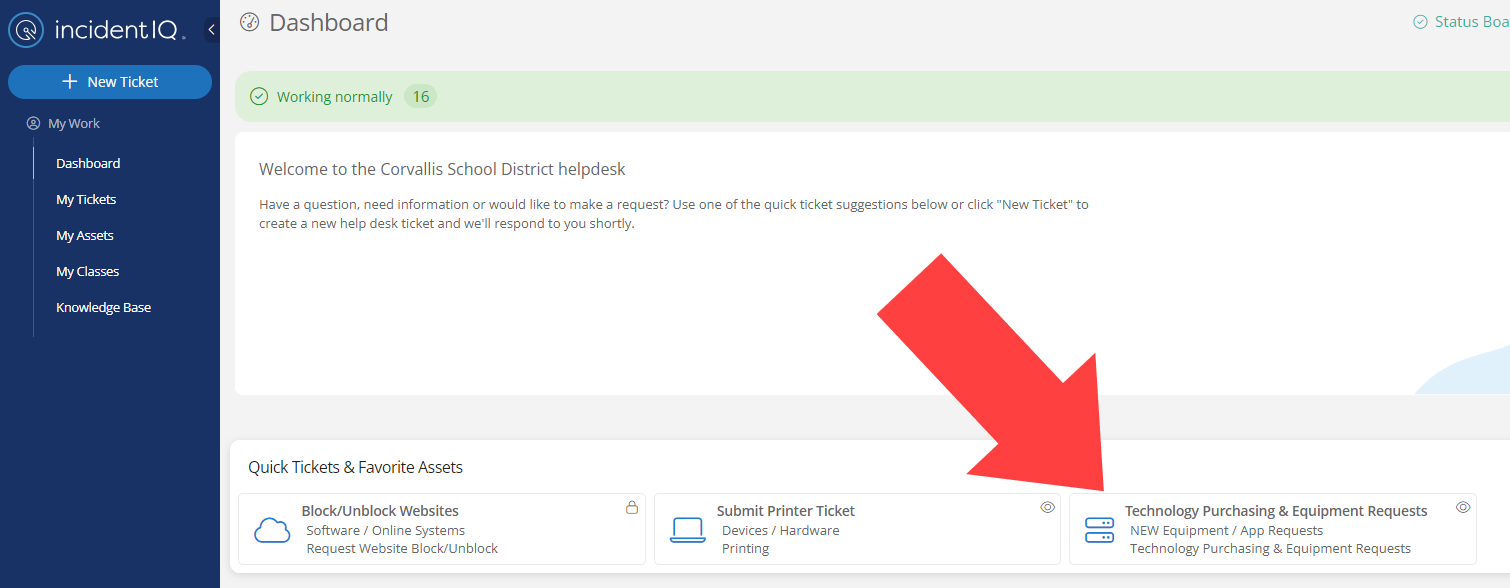
Alternatively, use the New Ticket button and select NEW Equipment / App Requests > Technology Purchasing & Equipment Requests to access the same ticket type.
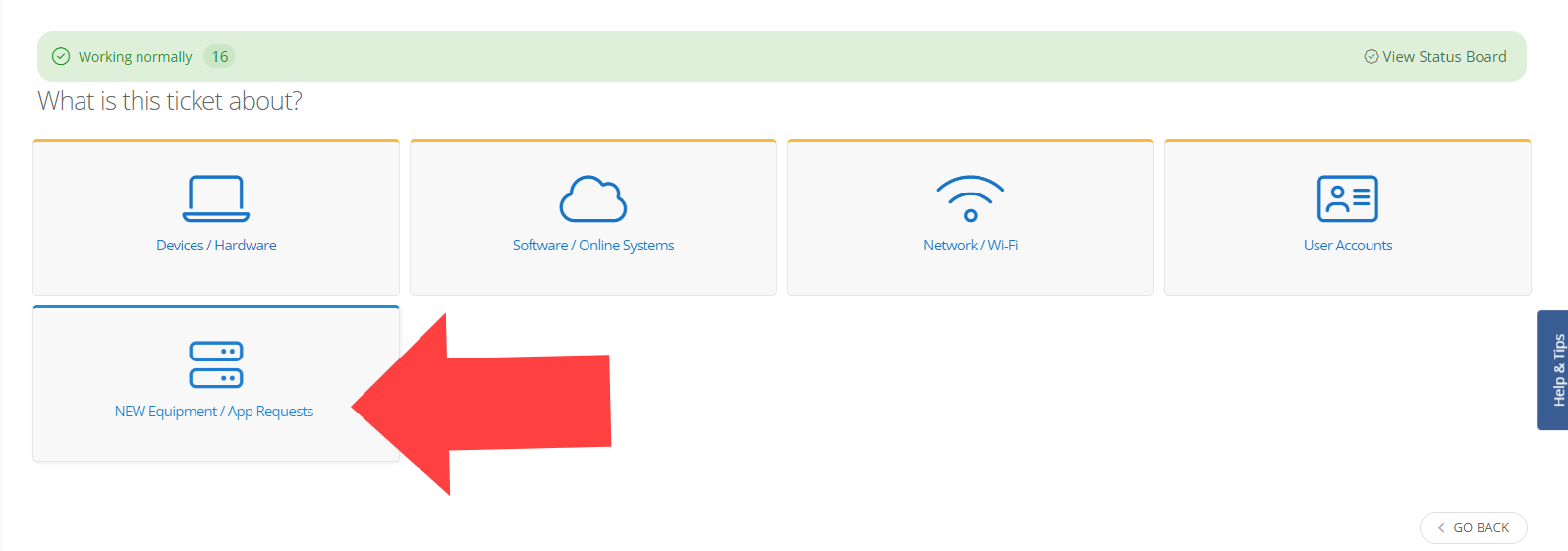
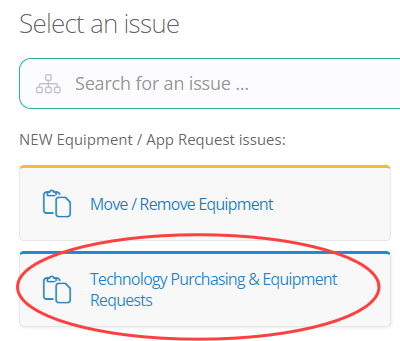
Submit the Ticket
Enter the required information and submit the ticket. Your request will be routed to the most applicable team.
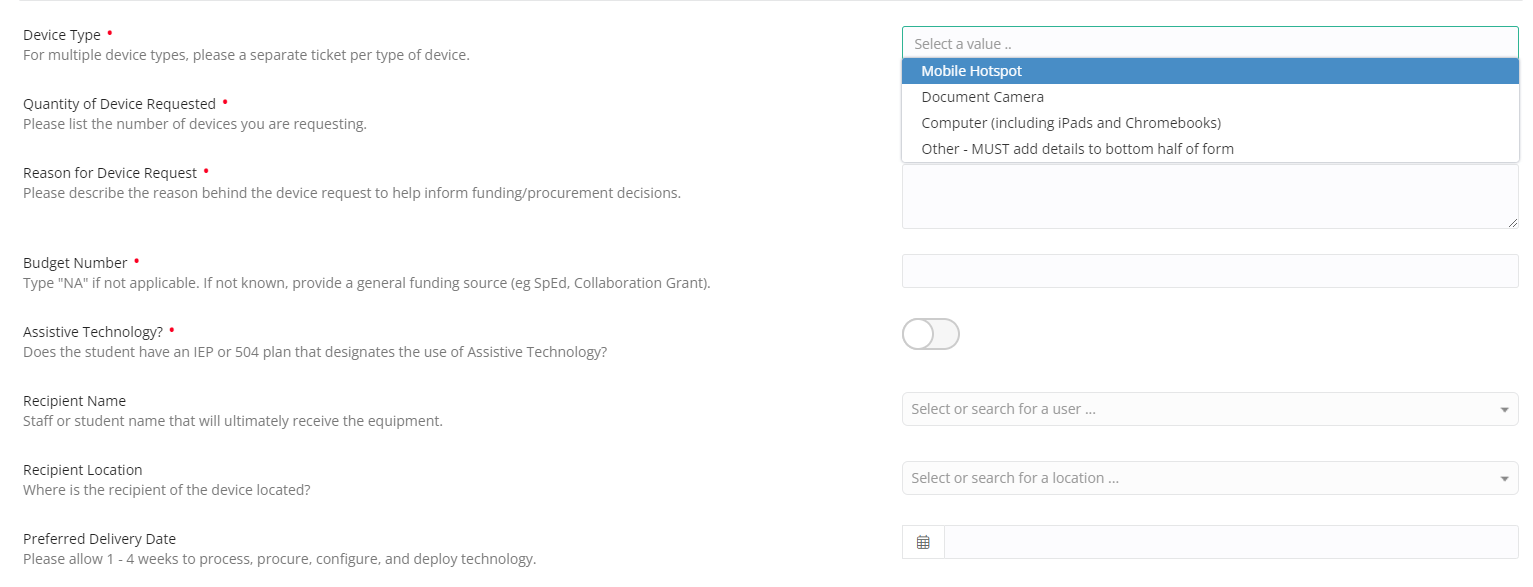
- Software Procurement Request Form (CSD509J App Request)
- Other Important Technology Forms
-
Hardware Procurement: Technology Purchasing & Equipment Requests
-
Complete the appropriate Ticket Type:
-
Review and Evaluation
- Our team reviews your request, ensuring it complies with organizational requirements.
-
Collaboration with other relevant departments, if necessary, to assess the request's alignment with broader objectives.
-
Decision and Communication
-
A decision is made regarding the approval or denial of the request.
- Further information may need to be gathered, or several strategies may be presented to fulfill the need.
- In case of approval, you are informed of the decision and provided with details of the implementation plan.
-
In case of denial, you will be informed of the decision and we will respond to any lingering questions.
-
A decision is made regarding the approval or denial of the request.
-
Implementation Plan
-
An implementation plan is created, including procurement, deployment, and training, if required.
-
An implementation plan is created, including procurement, deployment, and training, if required.
-
Support
- Ongoing support is offered to address any issues or questions during and after implementation.
Conclusion
Our goal is to provide you with the tools you need to excel in your roles. By following this structured procurement process, we can ensure that your requests are handled promptly and efficiently, while also maintaining compliance with our organizational policies and goals.
If you have any questions or require further clarification on this process, please do not hesitate to reach out to the Technology Services Department. Your feedback and ideas are essential to our continuous improvement and commitment to your success.
