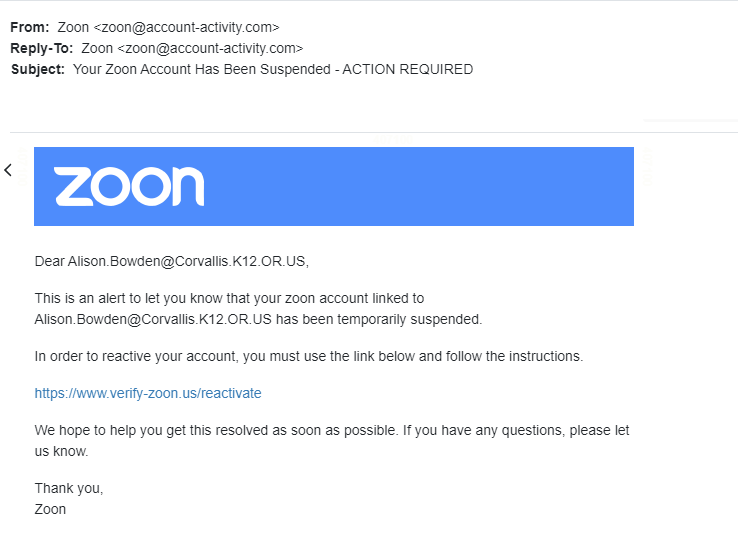KnowBe4 Security Awareness Training
Know more about KnowBe4!
Table of Contents
Bottom Line Up Front
-
KnowBe4 is our district's cybersecurity training tool for building staff awareness regarding digital fraud and providing ongoing cyber safety training.
- KnowBe4 also offers the Phish Alert Button (PAB), a tool that empowers users to report suspicious or harmful emails directly to Tech Services.
Phish Alert Button (PAB)
With a simple click in Gmail, the PAB can be used to report potentially dangerous emails directly to Technology Services with one button. This message will be deleted from your inbox and sent to the cyber security team for evaluation.
When looking at an email, this button can be found near the top of the message or on the right side of your window.
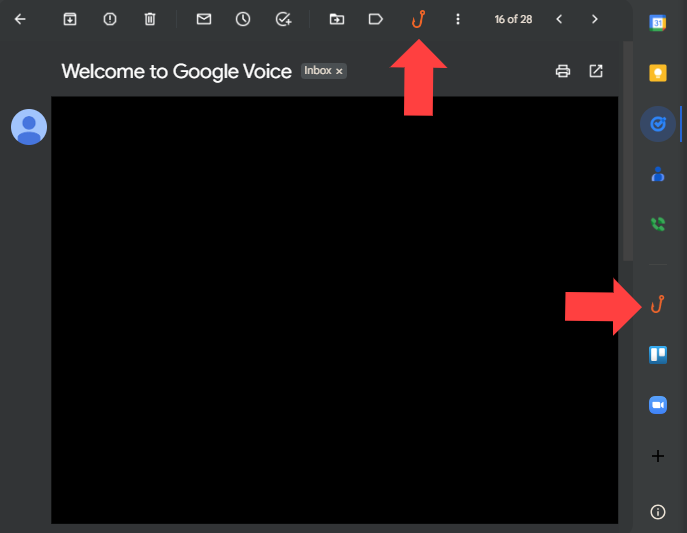
When do I use the Phish Alert Button?
Note: The PAB should only be used to report emails you believe to have malicious intent. If you are receiving spam or marketing emails, you should not use the PAB to report these. You can delete these types of emails or use Gmail's spam button. For additional information, review the article linked below:
KnowBe4 Security Training
Every year, all employees in the district are required to participate in KnowBe4 cybersecurity training. Just like Safe Schools, it is mandatory for all staff to complete this training on an annual basis. The enrollment email will look similar to the sample below:

The KnowBe4 training center can also be accessed https://training.knowbe4.com or by clicking the waffle icon near the upper right corner of any Google Workspace product and scrolling down to find the KnowBe4 icon.
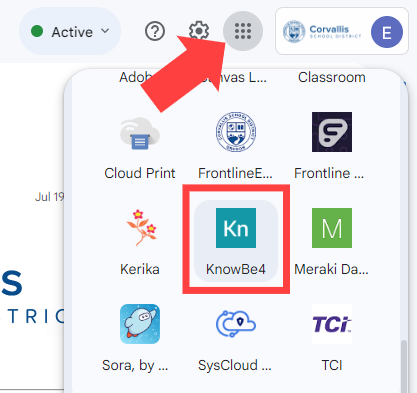
All of these methods will lead to the KnowBe4 Dashboard. Select the Training tab to view and complete your assigned modules.
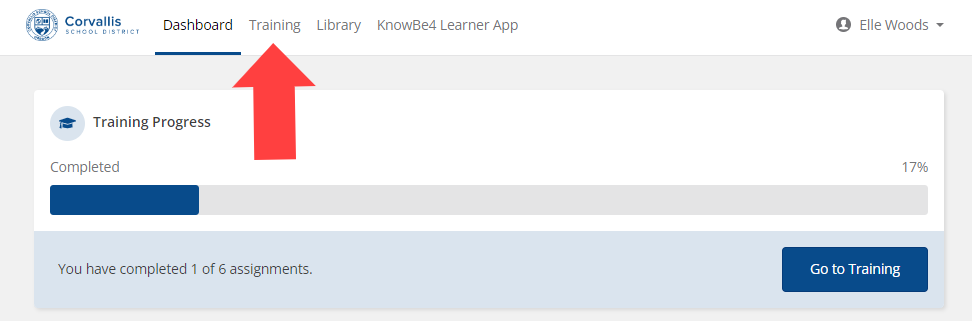
Language Settings
- To change your preferred language in KnowBe4, open the training portal using the instructions above and click on your name in the top-right corner.
- Then, click on the language at the bottom of the drop-down menu.
- Select a language from the window that opens and click Save.
Your preferred language will be applied to any eligible training assignments you have not started.

Simulated Phishing Tests
Periodically, KnowBe4 will send simulated phishing emails to test staff cybersecurity preparedness. These tests will help identify vulnerabilities and provide insight into staff training gaps. Always report any suspicious emails and remember to think before clicking on links!
Sample Phishing Email: